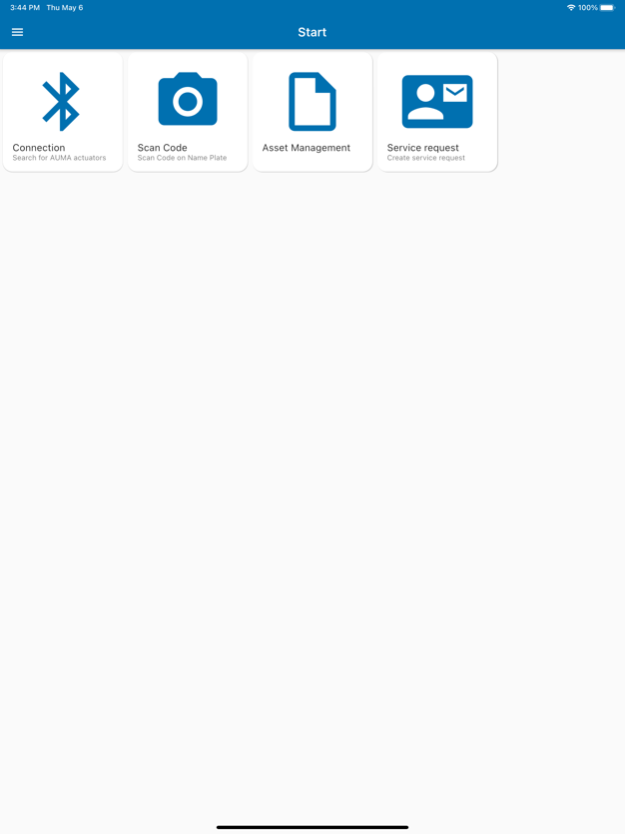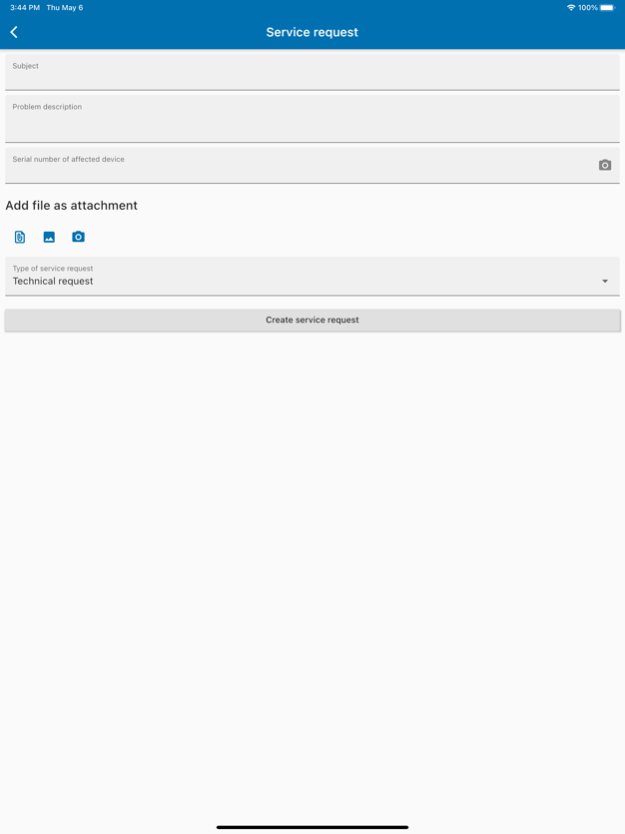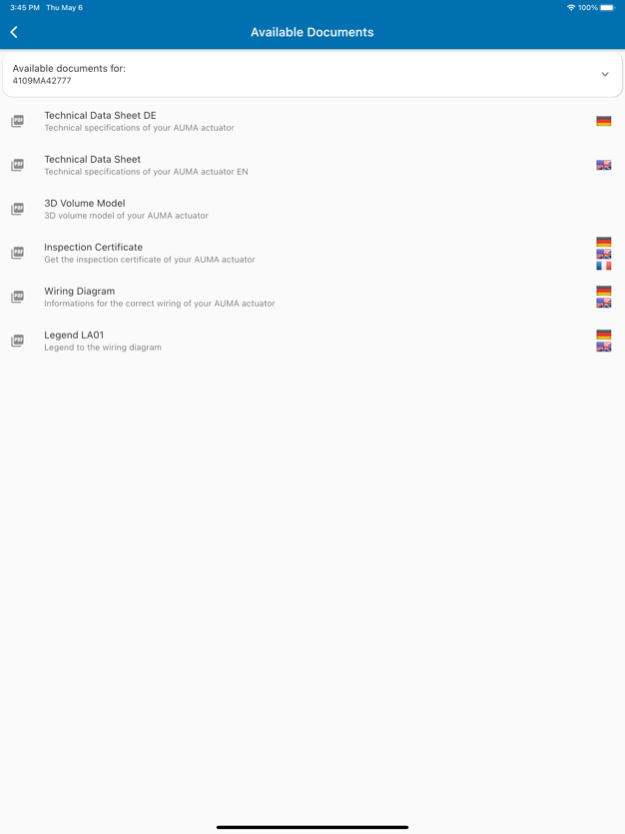AUMA Assistant 5.7.4
Continue to app
Free Version
Publisher Description
Industrial valves in process technology are automated with AUMA electric actuators. They form the interface between valve and the distributed control system of the.
The AUMA Assistant App allows flexible and fast actuator setting and configuration using modern notebooks or smartphones. The saves both, time and money for commissioning and maintenance. The App offers comprehensive configuration and diagnostic options, easy and straightforward. Actuator connection is made via Bluetooth interface (if available at the actuator). The next objective is to enhance the communication interface for iOS also for TIGRON and AUMATIC Generation .2. This should be implemented during the few next months.
The App offers a simple option to upload actuator data to the AUMA Cloud allowing efficient, competent and customer-friendly service. Comprehensive service and device data of your actuators can be read via Bluetooth and uploaded to the AUMA Cloud as snapshot files. There, the data is partially automatically analysed, sorted. and organised as required.
For better protection against unauthorised access, AUMA user levels / authorizations are now governed by means of the proven AUMA User Management System.
AUMA Assistant App (V5.0) for commissioning, operation and parametrisation for smartphones and tablets for PROFOX actuators (as of firmware version 01.02.03)
• Connection via Bluetooth
• Fast Bluetooth data transfer
• Automatic update information via App Store (in case of available online connection)
• Fast fault and warning status display (NAMUR or AUMA categories)
• Fast display of major actuator information
• Download of actuator documents:
Technical data sheet, operation instructions, inspection certificate, wiring diagram
• Indication and modification of configuration parameters
• Online connection to AUMA Cloud with automated login to AUMA account with offline rights for 30 days (following registration with AUMA account, refer to appendices)
• Reading and transmission of all time-stamped operational and device data (snapshot) of your actuators to the AUMA Cloud (with clear presentation of actuators and partially automated sorting, analysis in AUMA Cloud)
• Reading and transfer of snapshots via e-mail directly to the AUMA Service (for remote diagnostics by an experienced service expert)
• Scanning the data matrix codes of your name plates to record simple device information such as the serial numbers of your AUMA devices
• Transfer of serial number lists to AUMA Cloud (with clear presentation of actuators and partially automated sorting)
• Available in several languages
The following functions are available, depending on the user level:
• Remote actuator control for commissioning
• Setting the end positions
Apr 16, 2024
Version 5.7.4
- New Device Documents Service
About AUMA Assistant
AUMA Assistant is a free app for iOS published in the Office Suites & Tools list of apps, part of Business.
The company that develops AUMA Assistant is AUMA Riester GmbH & Co. KG. The latest version released by its developer is 5.7.4.
To install AUMA Assistant on your iOS device, just click the green Continue To App button above to start the installation process. The app is listed on our website since 2024-04-16 and was downloaded 2 times. We have already checked if the download link is safe, however for your own protection we recommend that you scan the downloaded app with your antivirus. Your antivirus may detect the AUMA Assistant as malware if the download link is broken.
How to install AUMA Assistant on your iOS device:
- Click on the Continue To App button on our website. This will redirect you to the App Store.
- Once the AUMA Assistant is shown in the iTunes listing of your iOS device, you can start its download and installation. Tap on the GET button to the right of the app to start downloading it.
- If you are not logged-in the iOS appstore app, you'll be prompted for your your Apple ID and/or password.
- After AUMA Assistant is downloaded, you'll see an INSTALL button to the right. Tap on it to start the actual installation of the iOS app.
- Once installation is finished you can tap on the OPEN button to start it. Its icon will also be added to your device home screen.